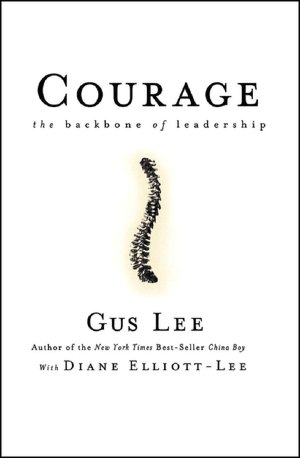"To skillfully change our paradigms and cultivate the ability to embrace change, we must learn to let go of our old paradigms," write Ted McCain, Ian Jukes, and Lee Crockett in their book
Lining on the Future Edge: Windows on Tomorrow. As 21st century school leaders, embracing change is no longer an option.
Each year the New Media Consortium (NMC) puts out a reminder of just how important embracing change is. This reminder is the 2012 NMC Horizon Report K-12 Edition (
You can download it here.) This report is a snapshot review of trends that have the greatest potential to disrupt and shape education in the next five years. While the report is not meant to be predictive, it does serve as a point of thought and discussion for the 21st century school leader.
2012 NMC Horizon Report Near Adoption Technologies
Where is technology going in the next 5 years, and what might be some things we can expect as educational leaders?
Here's what the 2012 NMC Horizon Report outlines as the technologies closest to adoption in our schools.Near Horizon: (Within Next 12 Months)
Mobile Devices and Apps: According to the Horizon report, mobile devices and apps are increasingly becoming part of the classroom. Schools are implementing BYOD (Bring Your Own Device) policies that allow students Wi-Fi access using their smartphones. The number of applications available for these devices is near endless too, making mobile devices one of the most versatile tools students can have in the classroom. More and more schools are re-thinking policy regarding students having these devices.
Tablet Computing: Tablets, according to this report, "Presents new opportunities for enhancing learning in ways simply not possible with mobile phones, laptops, or desktop computers, and is esepcially suited for 1:1 learning in the K-12 environment." These devices accelerate the possibilities of accessing existing content on the web, and generating and sharing student-created content. My own school is entering a second year in our district iPad project, with plans to move toward utilizing these devices more effectively.
Mid-Term Horizon (2-3 Years Out)
Game-Based Learning: "Educational gaming brings an increasingly credible promise to make learning experiences more engaging for students, while at the same time improving important skills, such as collaboration, creativity, and critical thinking." Keep in mind that this game-based learning is not the old "drill-n-kill" games peddled to schools in the early days when schools were just beginning to put computers in the classrooms. These are complex game environments engaging students in real-world problem solving and critical thinking. Game-Based learning uses the complex characteristics of gaming to deliver instructional content. These instructional gaming tools employ what Jane McGonigal calls, in her book
Reality Is Broken, the "Four Defining Traits of a Game:" 1) these games have goals or specific outcomes players work to achieve, 2) these games have rules that place limitations on how players can achieve the goals, 3) these games have a built-in feedback systems that tell players how close they are to achieving that goal, and 4) these games employ voluntary participation which translates into the acceptance of the goals, rules, and feedback system. As the Horizon Report indicates, one of the greatest potentials for this technology is the ability to "foster collaboration and engage students deeply in the process of learning." From an administrator perspective it is important to understand that just because it's a game doesn't mean it's going to be effective. Those working in this area are trying to capture McGonigal's characteristics of games like Runscape, Minecraft, and World of Warcraft, and employ them in game-based learning environments.
Personal Learning Environments: According to the Horizon Report, personal learning environments (PLEs) are "personal collections of tools and resources a person assembles to support their own learning----both formal and informal." As more smartphones and mobile devices have become a part of our students' experiences, they are in a position to select more and more of the apps and learning tools they use in their own learning. The goal of PLEs is move to a learning environment where students "have more control over how they learn in school." The teacher role shifts in this kind of learning environment to more of a support or facilitator role in helping students develop and engage in their own personal learning environments. As more online tools that lend themselves to this kind of learning have become available, the opportunity to learn in this way increases. This technology will prompt serious discussions on traditional factory schooling concepts like required seat-time, teacher roles, and teacher expertise in technology.
Far Term Horizon (4-5 Years Out)
Augmented Reality: The definition of augmented reality provided by the Horizon Report is "layering of information over a view or representation of the normal world, offering users the ability to access place-based information in ways that are compellingly intuitive." These tools can add to learning experiences by combining real world imagery with virtual content. There are few examples of this technology, but in the future, students may be able to manipulate a 3-D image of a cell overlayed with a real world image. Some experts contend that this technology is not quite ready.
Natural User Interfaces: These allow "computers to respond to gestures, motions of the body, facial expressions, voice, sound, and other environment cues, and are replacing the key board and mouse as the standard for computer/human interaction." These devices make interactions with a computer more intuitive. Examples of this technology include the X-Box Kinect and Ninetendo Wii. These natural user interfaces have been particularly promising in teaching with autistic, blind, deaf, and other special needs students.
Implications for 21st Century Technology Leaders
While these are not predictions, this list does serve as a "Reflection and Consideration Point of Decision" for the 21st century school leader. The object is not to "prepare for these technologies" or even advocate for them. but what are the implications of these "near-horizon" technologies for 21st century technology leaders? Here's some things 21st century administrators might wish to think about in light of this report.
- Rethink, revise, and redo policies governing whether students can have smartphones and electronic devices in our schools. Cell phone bans have outlived their usefulness, just as bans on other electronic devices. Instead, we need poliies and guidelines that encourage students and teachers to engage in the use of these tools.
- Implement school-wide Wi-FI access for all students and staff. Bring Your Own Device (BYOD) policies allow students and teachers to remain connected to the 21st century, not unplug once they walk through the school doors. Providing access should be a priority.
- Begin employing tablet devices in our schools, not as augmentation to current instruction, but to totally disrupt teaching models. If we want teaching and learning to change, we don't want to simply search for ways to augment what we are doing, we want to make it possible for new forms of learning and teaching. Tablets are the type of disruptive device to do just that.
- Stop viewing tablet computers as just another type of computer. Let's not use terms like 1:1 and the number of tablets in our schools as bragging points. Instead, let the discussion and bragging turn to how learning has fundamental changed in our schools for our students due to employing these devices. Let the technology disrupt and cause innovation and new forms of both teaching and learning.
- Be as cautious as ever. Beware of sales pitches and promotions of the "next thing." Insist that those peddling their wares speak in terms of how the technologies will enhance learning, and do not allow them to just quote test scores as evidence. Technology isn't beneficial just because it's new. It's effective in the hands of an effective teacher. Bad teaching with technology is still bad teaching.
The Horizon Report is an annual opportunity for school leaders to glimpse at possible near-horizon technology adoptions. In addition to quick view, as a technology leader, it is also an opportunity to engage in a bit of "what-if" thinking too, and that kind of thinking leads the way to embracing the change.