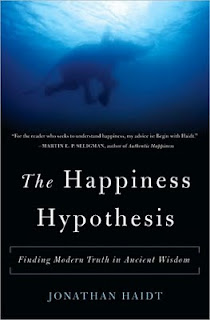Adopting Cloud Solutions: Making a Smooth Transition to Google Apps
Minggu, 31 Juli 2011
0
komentar
My school district just passed it's one year anniversary using Google Apps. We have saved a considerable sum of money while enjoying the robustness of Google's Gmail, Google Docs, and other Google apps such as Google Sites and Google Reader. During the transition there were the usual bumps and frustrations that occur with any transition to something new, but by emphasizing the positive new features, and by showing our district users how to accomplish many of the same things they could with the old platform, Gmail and Google apps have become a part of our everyday life.
If your district is thinking of converting to Google apps, or some other cloud-based applications to replace current services, it is extremely vital to select the services that best fits your needs and train your users in how to make the most of the new apps. A good introduction to the idea behind this concept of using the cloud as a application platform is the "Cloud Computing Explained" video.
I feel confident that choosing the right cloud provider and training our staff have made our transition to Google Apps successful. In order to really understand the capabilities of Google apps and especially Google Docs, I might suggest showing the "Google Docs in Plain English" video as a starting point.
What makes this video effective is that it explains in simple terms how Google Docs can transform the way we carry out our tasks as administrators and educators.
Transitioning to the cloud is clearly accelerating for school districts around the country. With technology budgets tight, educational institutions have no choice but find the savings where possible. Google Apps specifically, and cloud-based apps generally are a definite way to stretch the technology budget.
Two Must-Have Apps for Those Using Google Apps
Gmail Backup: This freeware (with requested donations) application allows you to backup your Gmail account locally. It is an excellent way to ensure that you have access to your past email activity. For more information, check out the developers site: http://www.gmail-backup.com/ .
Syndocs: This freeware app allows you to backup your Google Docs locally. It automatically pulls your Google Docs files to your desktop upon computer start up. It is an excellent way to make sure you always have an accessible copy of your documents with or without Internet access. For more information, check out the developer's site: http://www.syncdocs.com/
If your district is thinking of converting to Google apps, or some other cloud-based applications to replace current services, it is extremely vital to select the services that best fits your needs and train your users in how to make the most of the new apps. A good introduction to the idea behind this concept of using the cloud as a application platform is the "Cloud Computing Explained" video.
I feel confident that choosing the right cloud provider and training our staff have made our transition to Google Apps successful. In order to really understand the capabilities of Google apps and especially Google Docs, I might suggest showing the "Google Docs in Plain English" video as a starting point.
What makes this video effective is that it explains in simple terms how Google Docs can transform the way we carry out our tasks as administrators and educators.
Transitioning to the cloud is clearly accelerating for school districts around the country. With technology budgets tight, educational institutions have no choice but find the savings where possible. Google Apps specifically, and cloud-based apps generally are a definite way to stretch the technology budget.
Two Must-Have Apps for Those Using Google Apps
Gmail Backup: This freeware (with requested donations) application allows you to backup your Gmail account locally. It is an excellent way to ensure that you have access to your past email activity. For more information, check out the developers site: http://www.gmail-backup.com/ .
Syndocs: This freeware app allows you to backup your Google Docs locally. It automatically pulls your Google Docs files to your desktop upon computer start up. It is an excellent way to make sure you always have an accessible copy of your documents with or without Internet access. For more information, check out the developer's site: http://www.syncdocs.com/
Baca Selengkapnya ....