How to play an audio or video file using Command Prompt
Rabu, 19 Desember 2012
0
komentar
Command prompt are normally used for the Easy access and Important changes to be made in the Computer.well you can use it for playing the Audio, and Video too.
This is how we can play Audio with the Command Prompt
1) Press Windows+R and get the RUN box
2) Type "cmd" in it, the command prompt box will opens
3) Type the Path Name of the File, e;g D:/Song .
4) In more Detail D:/Users/songs/song.mp3
5) Extension should be given to the song , Otherwise it wont play.
4) Now the Song will be played, you can listen the Song and Enjoy
This is how we can play Video with the Command Prompt
1) Press Windows+R and get the RUN box
2) Type "cmd" in it, the command prompt box will opens
3) Type the Path Name of the File, e;g D:/Video .
4) In more Detail D:/Users/Videos/Video.mp4
5) Extension should be given to the Video , Otherwise it wont play.
4) Now the Video will be played, you can Watch the Video and Enjoy.
This is how we can play Audio with the Command Prompt
1) Press Windows+R and get the RUN box
2) Type "cmd" in it, the command prompt box will opens
3) Type the Path Name of the File, e;g D:/Song .
4) In more Detail D:/Users/songs/song.mp3
5) Extension should be given to the song , Otherwise it wont play.
4) Now the Song will be played, you can listen the Song and Enjoy
This is how we can play Video with the Command Prompt
1) Press Windows+R and get the RUN box
2) Type "cmd" in it, the command prompt box will opens
3) Type the Path Name of the File, e;g D:/Video .
4) In more Detail D:/Users/Videos/Video.mp4
5) Extension should be given to the Video , Otherwise it wont play.
4) Now the Video will be played, you can Watch the Video and Enjoy.
TERIMA KASIH ATAS KUNJUNGAN SAUDARA
Judul: How to play an audio or video file using Command Prompt
Ditulis oleh Unknown
Rating Blog 5 dari 5
Semoga artikel ini bermanfaat bagi saudara. Jika ingin mengutip, baik itu sebagian atau keseluruhan dari isi artikel ini harap menyertakan link dofollow ke http://apk-x8.blogspot.com/2012/12/how-to-play-audio-or-video-file-using.html. Terima kasih sudah singgah membaca artikel ini.Ditulis oleh Unknown
Rating Blog 5 dari 5
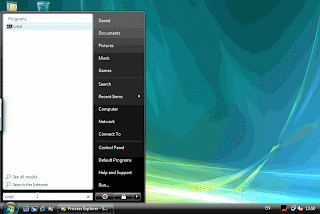







0 komentar:
Posting Komentar